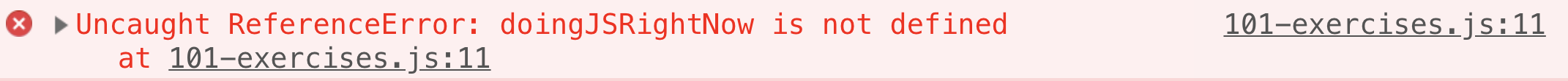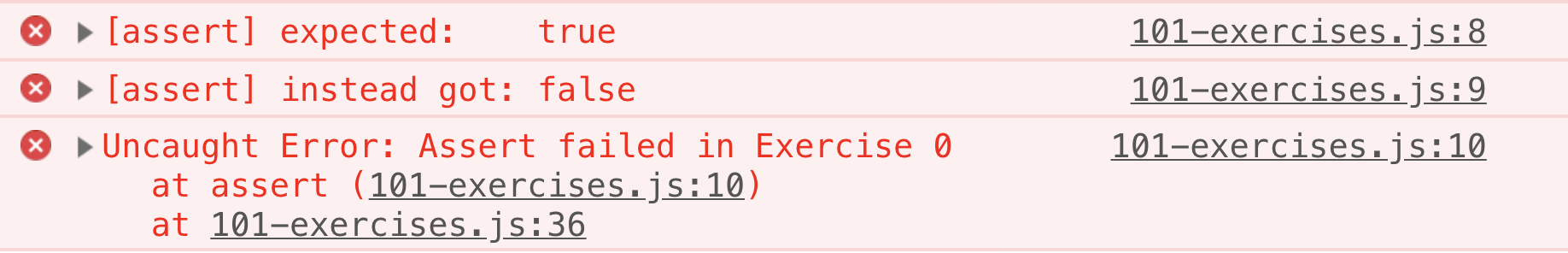What to do when you don't know what to do next
When the exercise asks you to reverse an array in JavaScript, the way forward is to search for "How to reverse an array in JavaScript" in your favorite search engine.
When the exercise asks you to check if a number is even, the way forward is to search for "how to check if a number is even in JavaScript".
When the exercise has you calculate the area of a circle, the way forward is to search for "how to calculate the area of a circle in JavaScript" or "How to get pi in JavaScript".
The pattern for finding what you need in JavaScript is to rely very heavily on search engine searches so you can find examples of working code and discussions about code that speak to your questions.
Rationale
101 Exercises exists to help learners gain deep practice with fundamentals, operators, syntax, and converting problems in English to solutions in JS.
The best way to learn how to program is write programs. Each exercise is a tiny little program.
Expect to do a tremendous amount of search engine searches, make many mistakes, and try again. This is all part of programming. Take breaks.